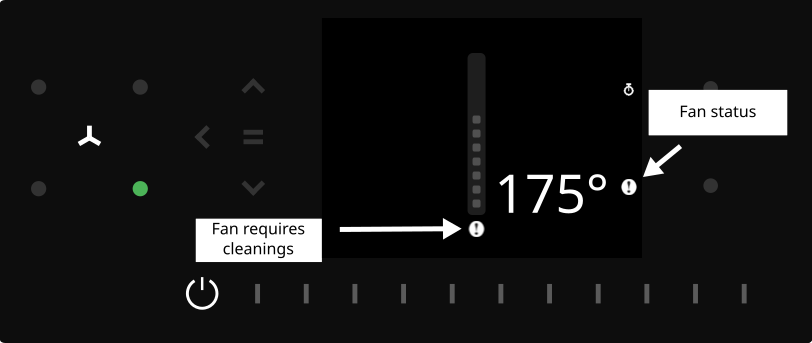Fan control (ZIGD804 only)
| The fan has some settings that can be configured in Configure induction hob. |
This page describes how the fan is controlled on the Ztove downdraft induction hob.
The fan can be controlled manually or using the automatic mode. The automatic mode uses the temperature among other parameters to calculate fan setpoint.
Manual fan control
-
Select the fan using the fan selector
-
Use the power slider to select the desired fan speed.
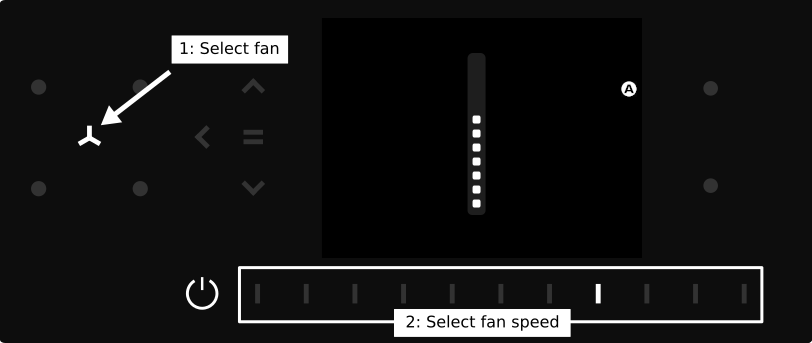
Automatic fan control
-
Select the fan using the fan selector
-
Enable the auto fan mode using the
 button
button
To indicate that the auto fan mode is enabled a blue dot  is shown above the fan.
is shown above the fan.
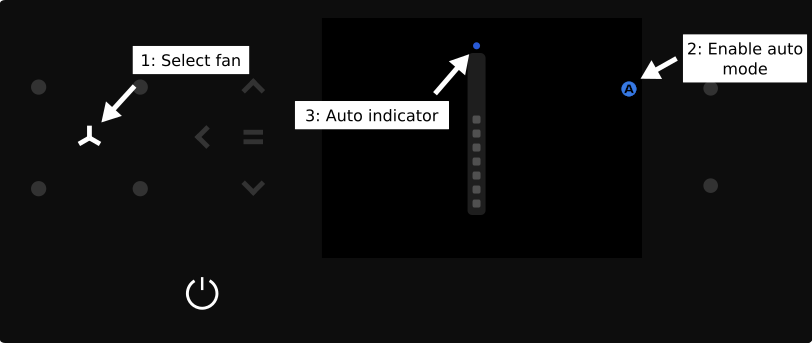
Fan timeout
When no cooking is happening the fan will run for a maximum amount of time before stopping. This timeout can be configured in the settings.
The timeout applies both in the manual and automatic fan mode.
If the Ztove induction hob has been configured to the automatic fan mode, the blue dot will be blinking to indicate that the timeout is running.
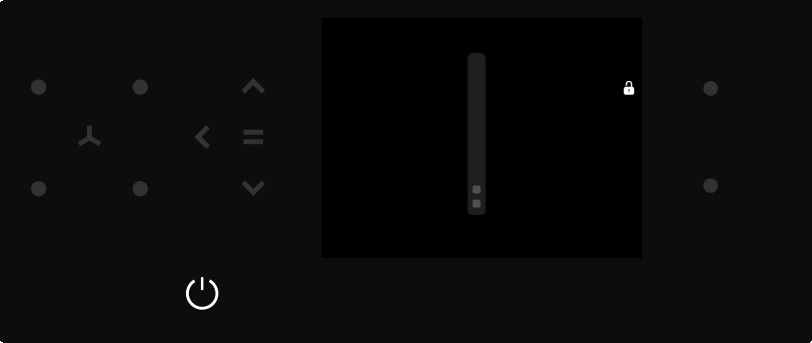
Clean carbon filter
The carbon filter must be cleaned periodically. The Ztove hob tracks the usage and prompts the user to clean the filter after 40 hours of usage.
To clear the ![]() cleaning reminder do the following:
cleaning reminder do the following:
-
Select the fan using the fan selector
-
Press the fan status quick-button
-
Press "Filter has been cleaned"