Low temperature mode
| Low temperature mode is designed specifically for tempering chocolate and maintaining the temperature at 32°C for long periods of time. |
Low temperature mode enables Ztove to perform temperature control at very low temperatures (~3-4°C above ambient temperature). When low temperature mode is enabled the zone stops reporting 'F' if the cookware is removed from the zone, see Status messages. The zone also stops auto-detecting the cookware type present.
| Do not swap out other cookware on the zone when low temperature mode is in use. Only use the Ztove cookware that was on the zone when low temperature mode was enabled. |
Enabling low temperature mode
-
Connect Ztove cookware to zone.
-
Go to page 2 of the quick-buttons using the
 button, learn more here Quick-buttons.
button, learn more here Quick-buttons. -
Use the slider to lower the temperature setpoint below 60°C to make low temperature mode available.
-
Enable low temperature mode with the
 quick-button.
quick-button.
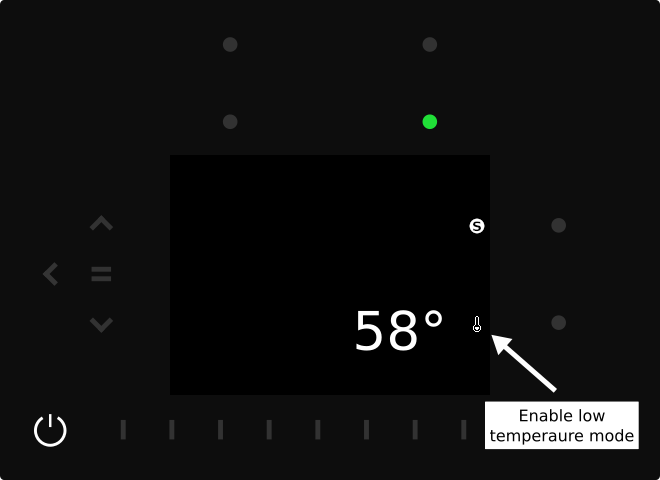
When low temperature mode is enabled the maximum temperature is limited to 60°C and the power is also limited.
Disable low temperature mode
-
Use the zone selector to select the zone where low temperature mode is running.
-
Go to page 2 of the quick-buttons.
-
Disable low temperature mode with the
 quick-button.
quick-button.
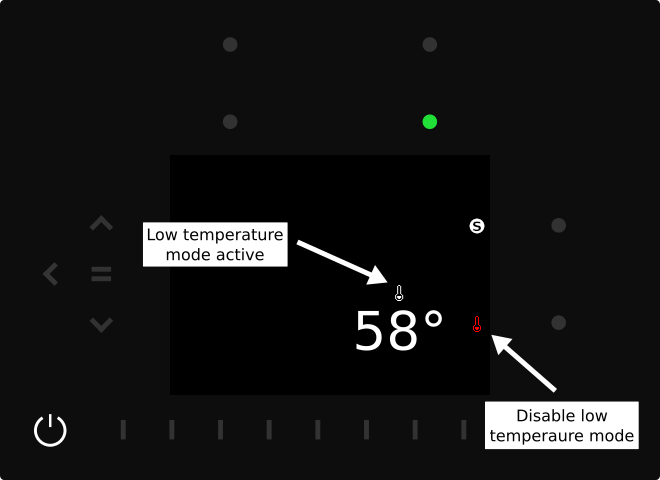
Low temperature mode is automatically disabled if the zone is turned off.
When is low temperature mode required?
Low temperature mode is required if sustained temperatures below ~40°C are required. Low temperature mode is not required for thawing frozen food.
| Low temperature mode is only able to reach temperatures ~3-4°C above the ambient room temperature. |
| Food spoils quickly at temperatures between 30°C and 45°C. |