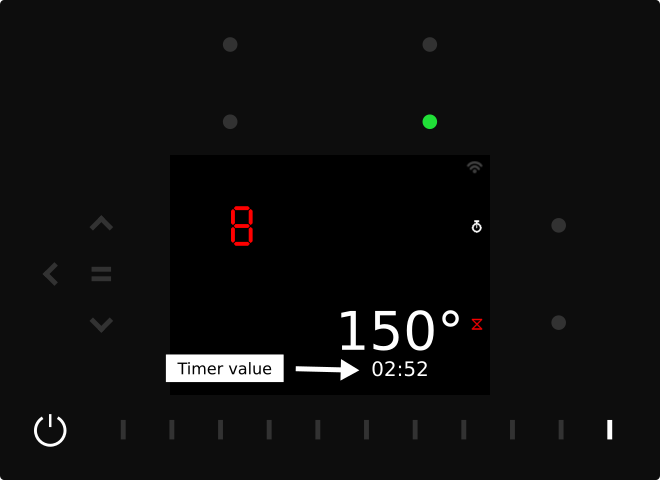Stopwatch and timer
| Make sure that your Ztove cookware is updated to the latest firmware to use the timer function. |
The Ztove induction hob has an easy-to-use timer and a stopwatch for each zone. The timer and stopwatch works both for Ztove cookware and normal cookware. However, if Ztove cookware is used the timer value automatically follows the Ztove cookware if it moved to a different zone. This feature is not possible with normal cookware.
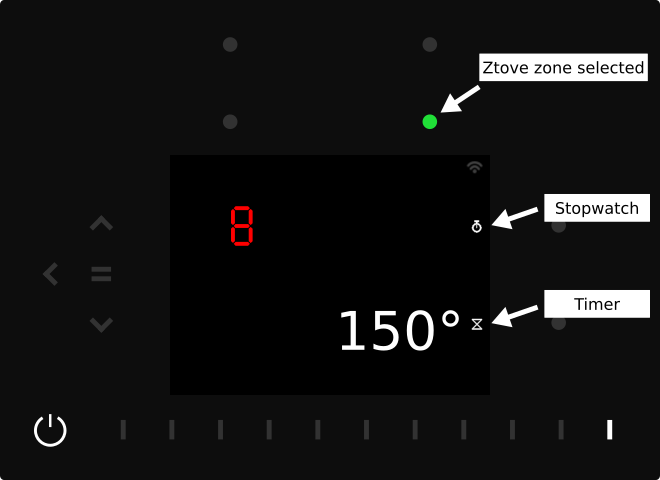
Using the stopwatch
Starting and stopping the stopwatch works the same for normal cookware and Ztove cookware.
Select the zone where the stopwatch should be running. Press the quick-button with the stopwatch icon  . The stopwatch immediately starts counting from 00:00:00. The
. The stopwatch immediately starts counting from 00:00:00. The  icon indicates that the stopwatch is running. By pressing the quick-button corresponding to
icon indicates that the stopwatch is running. By pressing the quick-button corresponding to  stops the stopwatch.
stops the stopwatch.
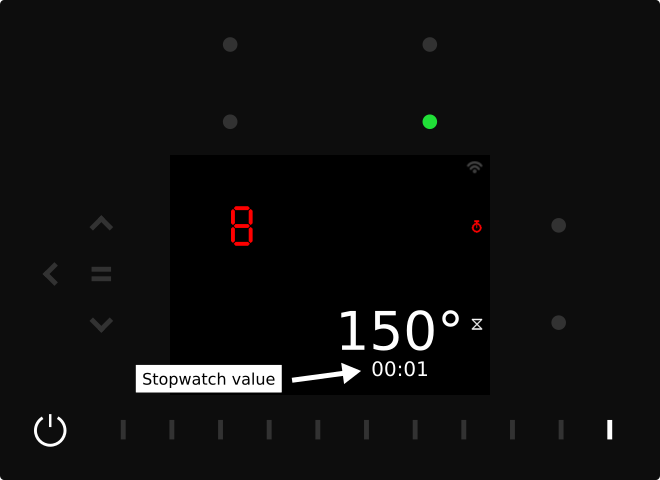
Using the timer
Starting and stopping the timer works the same for normal cookware and Ztove cookware.
Select the zone where the timer should be started and press the  button.
button.
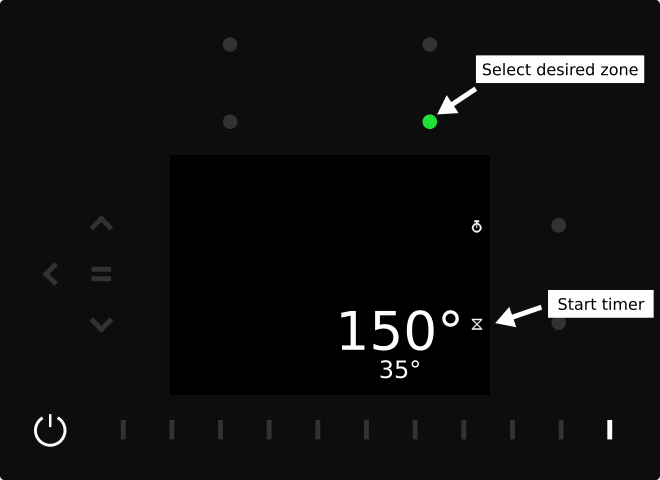
 button.
button.This opens up the timer configuration screen. Use the slider to change the timer value. Use the up  and down
and down  arrows to switch between seconds, minutes, hours and the options. Use the menu button
arrows to switch between seconds, minutes, hours and the options. Use the menu button  to select or deselect the timer options.
to select or deselect the timer options.
The timer options are:
-
Turn off zone
-
Restart timer
-
Sound
Use the  button to start the timer or the
button to start the timer or the  button to discard the timer.
button to discard the timer.
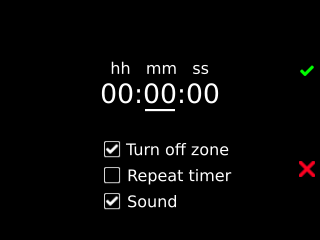
Use the  button to stop a timer that is running on a zone.
button to stop a timer that is running on a zone.