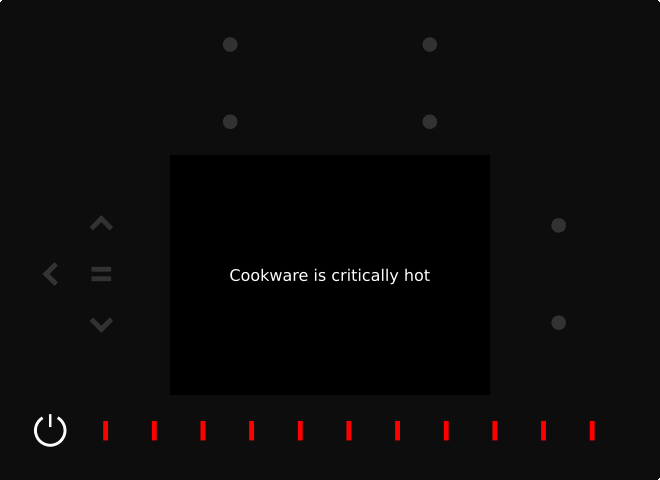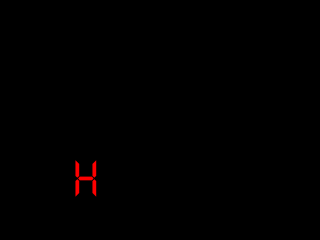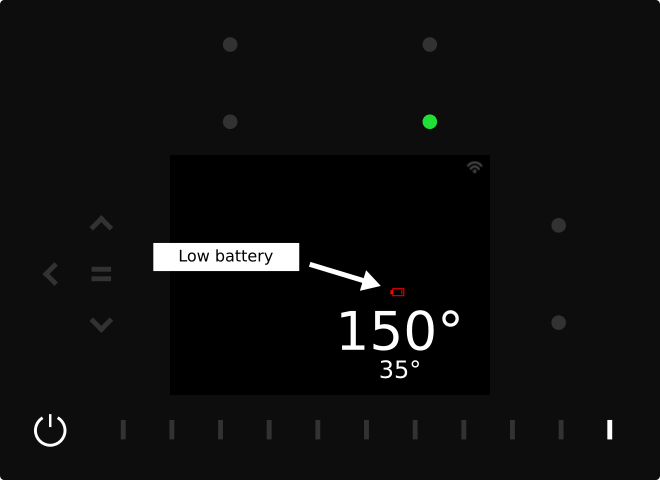Status messages
This page describes the various status messages that the Ztove induction hob reports to the user.
There are 3 types of status messages:
-
Zone status messages
-
Home screen status icons
-
Status screens
Zone status messages
These are status messages that are shown on each zone.
Auto detecting cookware type
When the Ztove induction hob is auto-detecting the cookware type on a zone it shows the following animation.
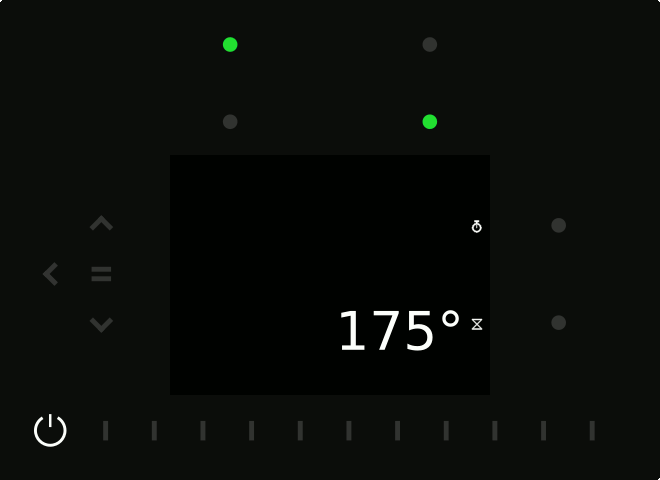
The Ztove induction hob will auto-detect the cookware type on a zone in the following scenarios:
-
When a zone is turned on and the Ztove induction hob connects to the cookware.
-
If multiple zones are turned on quickly one after another.
-
If the Ztove induction hob detects that an incorrect zone assignment has happened.
Zone F
The Ztove induction hob reports 'F' on a zone if it is not able to detect any cookware on the zone. Here are some usage patterns that can cause an 'F' on a zone:
-
Turning on a zone with no cookware present.
-
Removing the cookware from a zone while cooking will cause an 'F'.
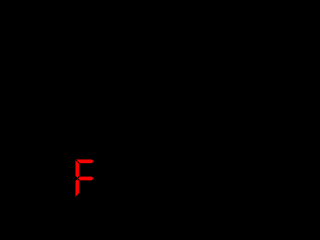
Home screen status messages
These status messages are shown on the home screen in the top-right corner. These icons report the general status of the induction hob.
Update available
-
 Update available, see Updating firmware.
Update available, see Updating firmware.
Touch warning
The Ztove induction hob alerts the user by beeping if any touch point is pressed for more than 5 seconds. If a touch point remains activated for over 15 seconds, a touch warning screen appears, reminding the user to keep the screen and touch panel clear.
The touch warning helps remind the user to not put hot items ontop of the screen.
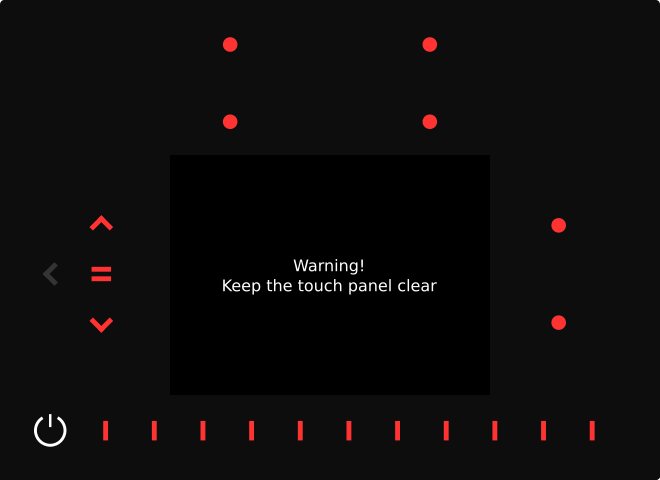
| The Ztove touch controls are designed to ignore touches from water and grease. However, a sudden splash of water may still trigger a touch warning. |
Slow heating warning
The Ztove induction hob will alert the user if a zone with Ztove cookware is heating slowly. When using Ztove cookware, the user sets both a temperature setpoint and a power limit. Read more about the power limit and temperature setpoint here: The difference between power and temperature setpoint.
To achieve the fastest possible heating, the power limit can be set to ‘P’. If the cookware is unable to reach the selected temperature and the power limit is not set to ‘9’ or ‘P’, the Ztove induction hob will display a slow heating warning, prompting the user to increase the power limit.
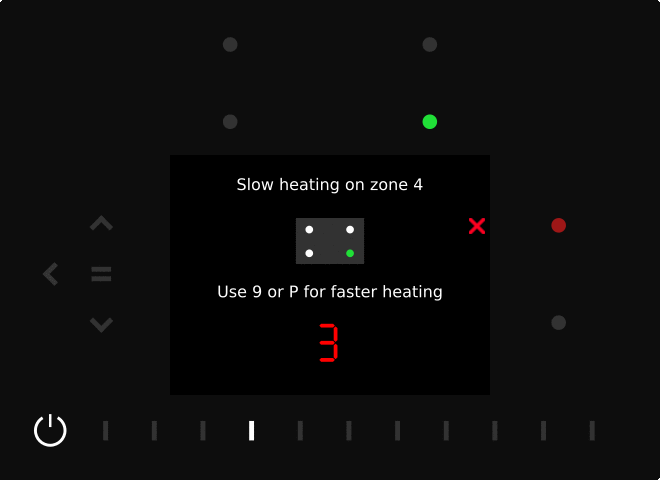
Cookware is critically hot
The Ztove induction hob is constantly checking all Ztove cookware that is within bluetooth range of the cooktop. If a piece of cookware becomes critically hot the Ztove induction will show the following screen and stop the zones from heating. This can happen if the cookware was not connected correctly to the Ztove induction hob, see Conencting Ztove cookware. It can also happen if a sensor fault appears in the Ztove cookware, see Cookware blink patterns.
How to resolve the issue?:
-
Check if a piece of cookware has become very too due to bad zone assignment.
-
Check if any Ztove cookware has a sensor fault. Remove the battery from any faulty cookware to clear the error.