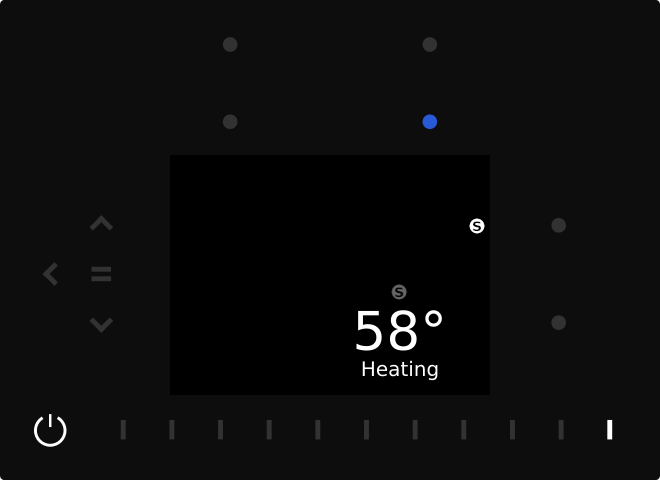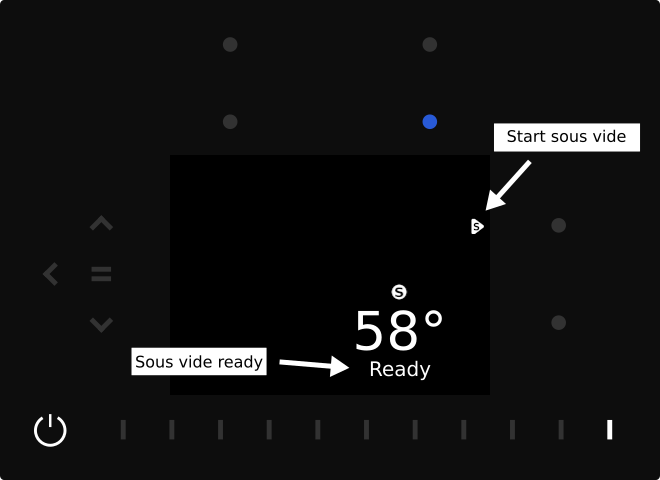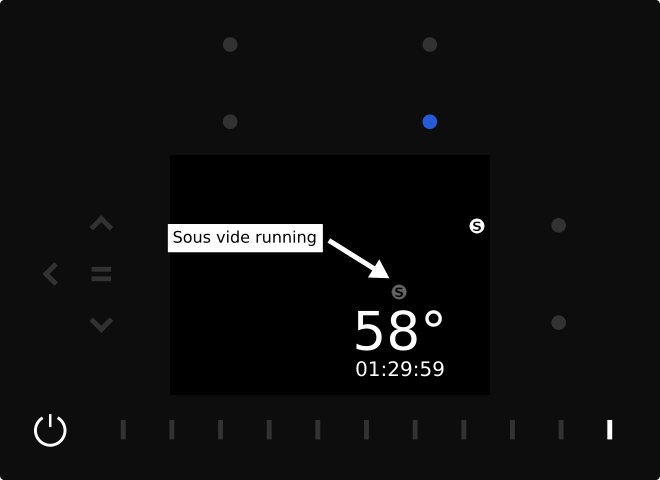Sous vide mode
| Why use sous vide mode instead of setting the temperature normally? When using sous vide mode the Ztove induction hob will automatically compensate for the temperature gradient in the water ensuring the correct cooking temperature in the food. |
Sous vide mode can be activated using the quick-buttons (Quick-buttons) or using the menu: . Sous vide mode is only visible in the menu when a zone with Ztove cookware connected is selected using the zone selectors.
Activate sous vide mode using the quick-buttons:
-
Select a zone with Ztove cookware connected.
-
Navigate to page 2 of the quick-buttons using the back button
 .
. -
Start sous vide mode using the sous vide quick-button
 .
.
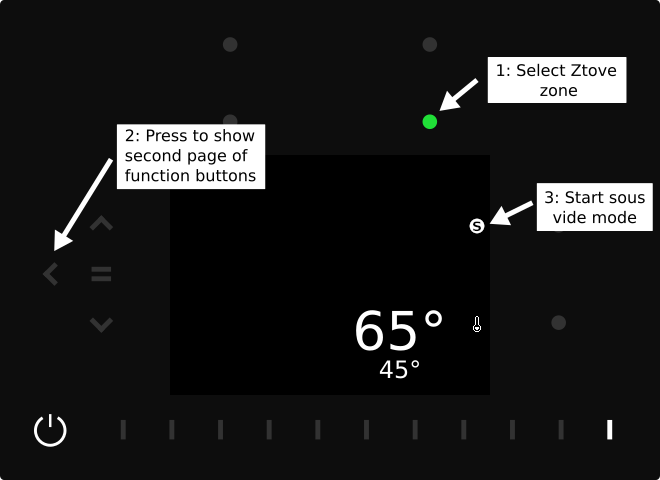
Setting sous vide parameters
Set the desired sous vide temperature using the slider. Press the  button to continue.
button to continue.

Set the desired sous vide time using the slider and  and
and  buttons. See Stopwatch and timer for more detailed instructions. Press the
buttons. See Stopwatch and timer for more detailed instructions. Press the  button to continue.
button to continue.
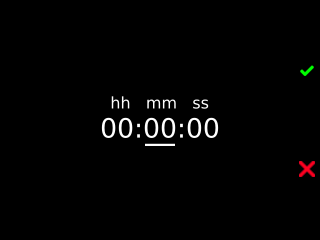
After setting the temperature and timer Ztove will begin the sous vide mode.
-
 Ztove is heating the water bath to the desired temperature.
Ztove is heating the water bath to the desired temperature. -
 Ready to start cooking.
Ready to start cooking. -
 Press play on the quick-button to start the sous vide timer.
Press play on the quick-button to start the sous vide timer. -
 Sous vide is running.
Sous vide is running.
| Do not move the Ztove cookware away from the zone while it is "Heating" or "Ready" as this will cause an error. When the sous vide mode is "Running" the cookware can freely be moved to other zones as shown in Moving Ztove cookware to a different zone. |