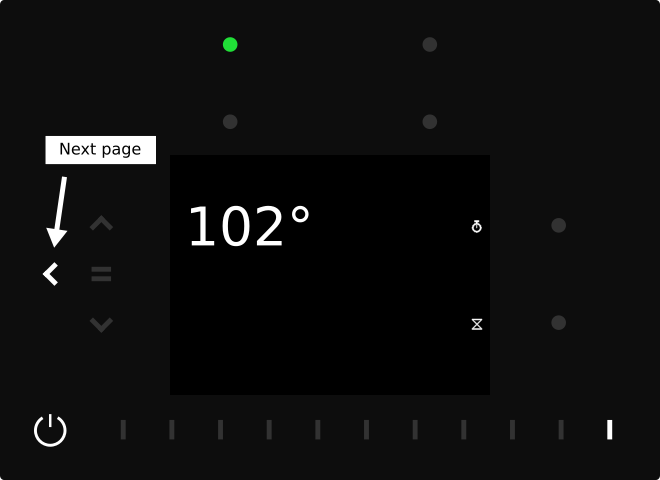Quick-buttons
The quick-buttons are used to quickly access useful features directly on the home screen.
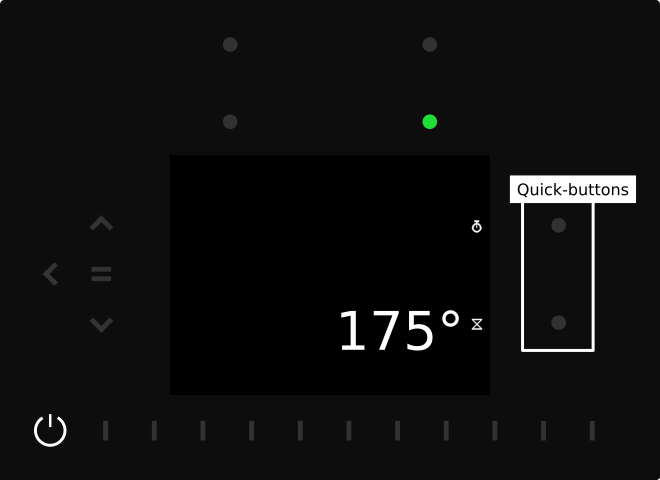
Figure 1. The quick-buttons are available on the home screen.
The quick-buttons change automatically to show features relevant to the selected zone.
-
No cookware selected
-
 Lock touch controls
Lock touch controls
-
-
Normal cookware selected
-
 Stopwatch
Stopwatch -
 Timer
Timer
-
-
Ztove cookware selected
-
 Stopwatch
Stopwatch -
 Timer
Timer -
 Sous vide mode
Sous vide mode -
 Low temperature mode
Low temperature mode
-